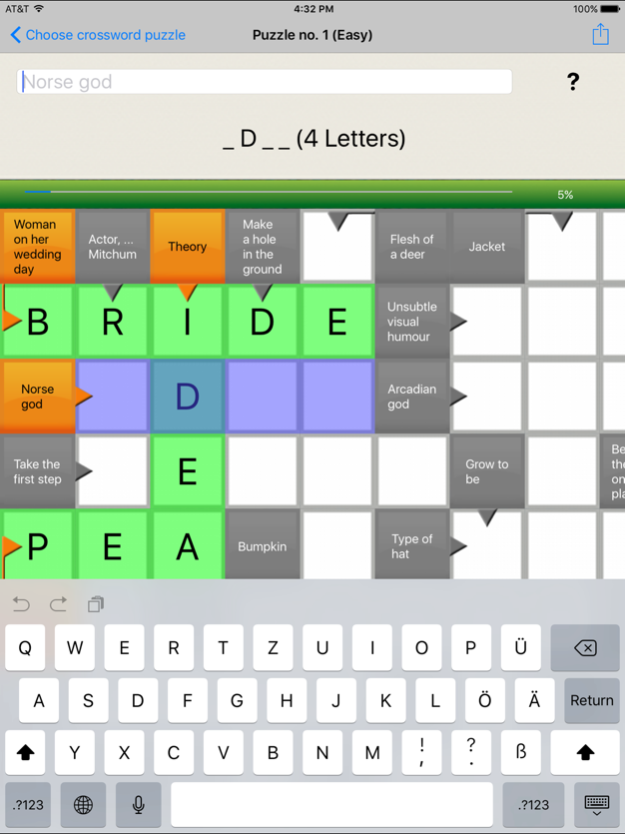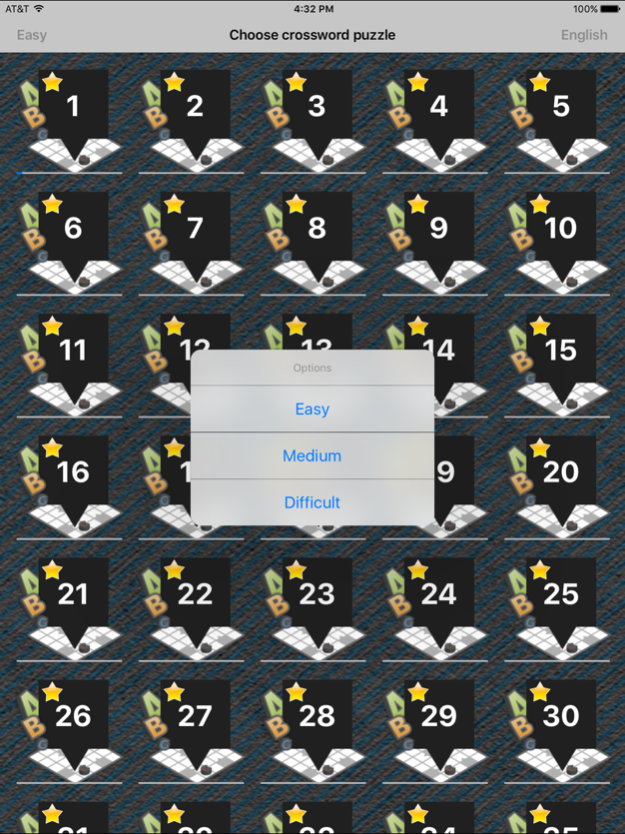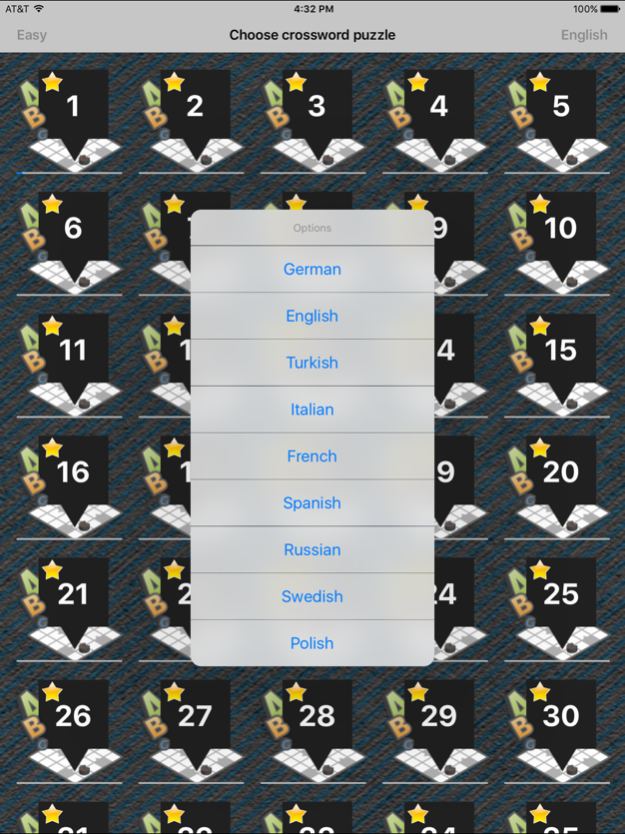Crosswords Pro 2.4
Continue to app
Paid Version
Publisher Description
Quiz-friends behold: With the new free crosswords app, it will become hard to be bored! Our crosswords to go, wherever you go.
Whether you're waiting for the next bus, taking a break or whatever else you're doing. Just grab your tablet or phone and crossword away!
We've got something for every puzzle aficionado out there. From easy crossword puzzles for beginners to hard puzzles, which will get your head smoking in no time.
You can easily zoom in to the crossword's fields and fill them out using your keyboard. And should you have guessed a word wrong the app won't keep it a secret.
The app uses a Swedish-style grid. And should you get stuck, you can reveal the solution of a field.
There are three difficulties:
- Easy
- Medium
- Hard
The puzzles are also available in different languages.
At the moment we have:
- German
- English
- Italian
- French
- Turkish
- Spanish
- Russian
- Swedish
- Polish
With this app, you'll become a walking encyclopedia and even increase your chances in winning "Who Wants To Be A Millionaire"! ;-)
Happy crosswording!
Dec 21, 2016
Version 2.4
This app has been updated by Apple to display the Apple Watch app icon.
bugfixes
About Crosswords Pro
Crosswords Pro is a paid app for iOS published in the Kids list of apps, part of Education.
The company that develops Crosswords Pro is Benjamin Lochmann. The latest version released by its developer is 2.4.
To install Crosswords Pro on your iOS device, just click the green Continue To App button above to start the installation process. The app is listed on our website since 2016-12-21 and was downloaded 0 times. We have already checked if the download link is safe, however for your own protection we recommend that you scan the downloaded app with your antivirus. Your antivirus may detect the Crosswords Pro as malware if the download link is broken.
How to install Crosswords Pro on your iOS device:
- Click on the Continue To App button on our website. This will redirect you to the App Store.
- Once the Crosswords Pro is shown in the iTunes listing of your iOS device, you can start its download and installation. Tap on the GET button to the right of the app to start downloading it.
- If you are not logged-in the iOS appstore app, you'll be prompted for your your Apple ID and/or password.
- After Crosswords Pro is downloaded, you'll see an INSTALL button to the right. Tap on it to start the actual installation of the iOS app.
- Once installation is finished you can tap on the OPEN button to start it. Its icon will also be added to your device home screen.